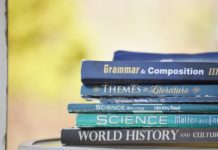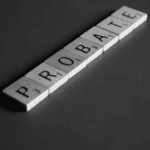According to the Gartner report, more than half of all the server workloads are virtualized. It was expected that by 2020, virtualization will account for 98% of IT growth spending. With this, the server virtualization adoption also grew, as it offered additional benefits such as application isolation, greater workload portability, improved scalability, and high availability options. These advances helped businesses get out of their hardware and do more with less.
VMware vSphere is wildly popular in the tech sphere. It is considered to be one of the best and most effective solutions for cloud computing as well as virtualization. It has the capacity to make virtual machines work at their best, thus helping the businesses succeed.
There are a lot of benefits that enterprises can get once they implement VMware vSphere on their virtual host environment, but we couldn’t hide the fact that there will be drawbacks as well. In this article, we’ll be discussing the merits as well as demerits of VMware vSphere hosted virtual environment.
What is Vmware vSphere?
- vSphere is an advanced server visualization software application from VMware.
- VMware is one of the key players in the IT sector, with decades of experience providing visualization solutions to practitioners in the industry.
- vSphere is one of VMware’s virtual solutions that serves as a complete platform for implementing and managing virtual machine (VM) infrastructure on a large scale.
- It is designed to enable IT departments to run application workloads on the most efficient or cost-effective compute resources.
VMware vSphere Components
VMware vSphere has 2 core components, ESXi and vCenter Server.
- ESXi – It is the core virtualization component of vSphere and is a Type 1 Hypervisor. So the ESXi component installed can run directly on the host machine’s hardware and will be responsible for running virtual machines.
- vCenter Server – This component handles the management duties and provides a centralized platform for managing the host and virtual machines in the vSphere environment. It is a management portal for ESXi, that allows users to allocate resources, create, and migrate virtual machines, and more.
You can pursue a Simplilean online education course also, where you can get more details about the software and its components.
Advantages of VMware vSphere
Some of the major advantages of adopting the VMware vSphere virtual environment are mentioned below.
Proven Technology
- VMware was founded in 1998 and since then it has survived all the changing technology and offered wonderful products to the industry.
- VMware has an outstanding track record and it continues to be the leader in the field of virtualization.
Independent
- VMware vSphere is independent since it does not require an operating system to control all of the virtualization components.
- No security patches are required for the controlling layer component.
High Availability
- VMware vSphere infrastructure offers high availability, which helps in managing the virtual machine’s availability independently of both the hardware and software layers.
- It also provides smooth operations to all the remote users, because it has the ability to operate even in complex processes.
- Because of the high availability, it provides the company’s cloud machine with the kind of protection it needs to avoid both hardware and operating system failures.
Vendor Support
- VMware vSphere offers excellent vendor support as it has a wide range of support channels.
- It supports its users through channels like knowledge base, community forum, FAQ articles, support tickets, and a phone number that is available 24/7.
Large Corporate User Base
- VMware has been adopted by Fortune Global 100 and Fortune 100 companies and is currently using the VMware technology in their IT infrastructure.
- Most VMware users have reported a remarkable ROI within the first year of use.
- Such track records prove that a VMware-hosted environment could help in improving the company’s VM profitability and manageability.
Ability to Transfer VM Images
- VMware vSphere is widely open which gives the users an opportunity to export and import their virtual machine’s images that came from the local environment.
- This provides freedom to the users to transfer systems where they are best suited.
- Having this ability to move VM images back and forth is a clear indication that your company is never locked into a specific cloud vendor.
Disadvantages of VMware vSphere
Some of the disadvantages of VMware vSphere are explained below:
Overpriced
- It is overpriced as compared to the other visualization software.
- The standard cost is $995 per year, and the enterprise cost is $3,995 per year.
Does not Support Hardware
- VMware vSphere can’t run on unsupported hardware.
- Also, VMware does not provide any list of compatible hardware.
Initialization Issues
- It takes more initialization time, as the device drivers initialize in the hypervisor layer of the architecture.
- Any corrupt code in this layer can cause the initialization to slow down, or even cause the server to crash or hang.
Virtual Machine Sprawl
- Sometimes, even the virtual server management can get complex at some point. In such a case installing a new virtual machine could be quite easy.
- When there’s a requirement for a new server, then the master image could be cloned and a new VM would be created.
- However, the problem is that the number of servers might increase at some point and the admins who are supposed to manage them wouldn’t be available every time.
- Even virtual servers have physical limits, and when you reach that, your virtual machine would stop.
Complex Root Cause Analysis
- Virtualization means adding a new layer of complexity that would change the whole system.
- If something doesn’t seem to work, this would call for extra effort to find the main cause of the problem.
Degraded Performance
- Virtualization requires extra hardware resources and it is almost impossible to estimate the additional resources it will require.
- There are capacity planning guides and tools, but every piece of software reacts differently in a virtual environment.
- Similarly, there are applications that are quite modest when running on physical equipment, but the problem starts once it’s virtualized.
- So it’s not possible to predict how applications will perform in a virtualized environment. The only option is to test each application before you use them.
The advantages and disadvantages of VMware vSphere have been explained above. The companies who are looking to adopt server visualization should surely be prepared to handle the disadvantages if they want to benefit themselves with the vSphere.